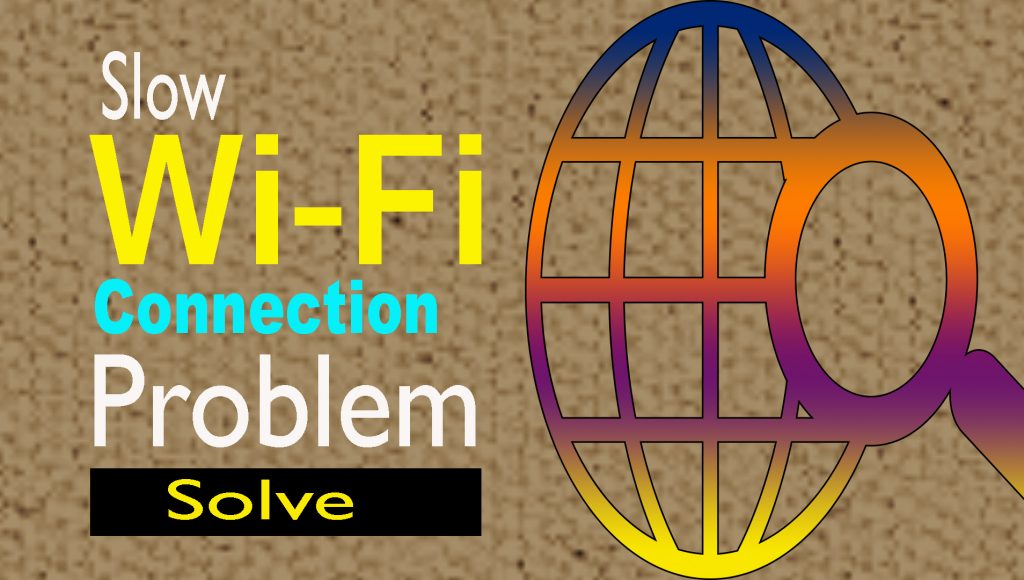Wi-Fi | Slow Wi-Fi Connection Problem solve
Wi-Fi | Slow Wi-Fi Connection Problem solve:
It requires two devices, such as mobile, desktop or laptop, to establish an internet connection.
1: Data connection of the SIM.
2: Wi-Fi Connection.
Today we are going to share with you. People who use the Internet through a Wi-Fi connection. There are times when we enter a browser. Then we have to read different problems. It requires a long time to access the website.
There may be two reasons for this problem.
The first one: Disconnect in connection.
Second: When multiple users are added to an IP. There are ways to solve these two problems.
Firstly:
The first problem is being solved. Disconnect the devices you have connected to your internet connection and reconnect the power. Then if the problem is not resolved. From whom you have a Wi-Fi connection. You can solve them by contacting them.
Secondly:
The second problem is resolved: If you use an Android or a Smartphone. Then you will go to the Google Chrome browser on your mobile. Then you will type the WI-FI browser password or IP pin on the chrome browser search bar.
Then you will go to the login password, you can see the user on your IP. Choose the device Wi-Fi connection enable or block.
After you can solve the problem and requires a never long time to access the website.
If you have any questions please send me a message on my facebook page: Faysal’s Education Counsel